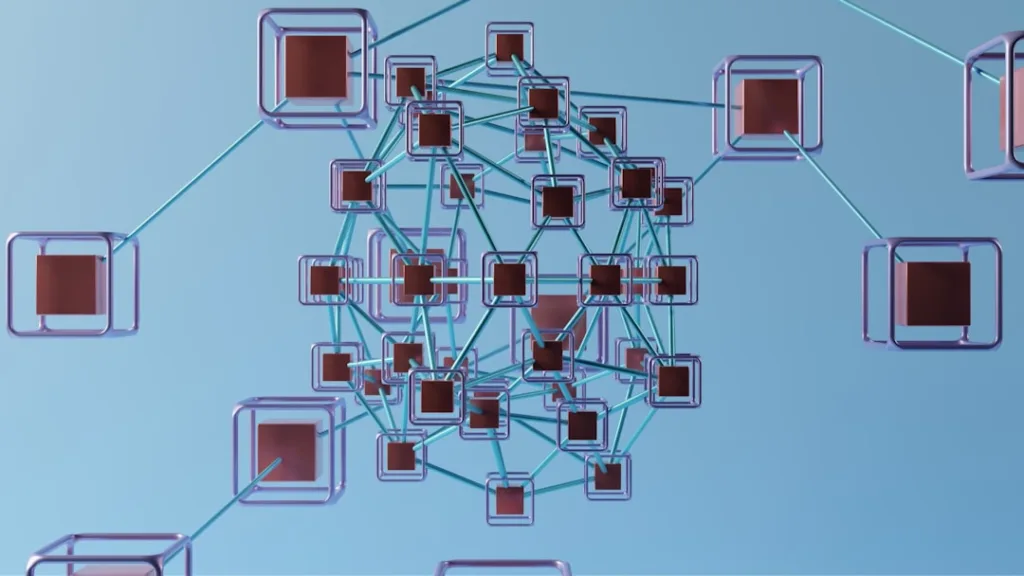In today’s fast-paced business environment, the efficiency of document routing can significantly impact overall productivity. You may not realize it, but the way documents are managed and routed within your organization can either streamline operations or create bottlenecks. Document routing refers to the process of directing documents to the appropriate individuals or departments for review, approval, or action.
This process is crucial because it ensures that information flows smoothly and reaches the right people at the right time. When you understand the importance of effective document routing, you can appreciate how it contributes to better decision-making and enhanced collaboration among team members. Moreover, effective document routing minimizes the risk of errors and miscommunication.
When documents are routed manually, there is a higher chance of losing important files or sending them to the wrong person. This can lead to delays in project timelines and increased frustration among employees. By implementing a structured document routing system, you can ensure that everyone involved in a project has access to the necessary information, which fosters transparency and accountability.
Ultimately, recognizing the significance of document routing allows you to create a more organized and efficient workplace.
Key Takeaways
- Document routing is crucial for efficient and organized information flow within an organization.
- The right document routing software should be chosen based on the specific needs and requirements of the organization.
- Creating a digital workflow for document routing can streamline processes and improve productivity.
- Automated approval processes can save time and reduce errors in document routing.
- Integrating document routing with existing systems can improve overall efficiency and communication within the organization.
Choosing the Right Document Routing Software
Evaluating Your Needs
You should consider factors such as user-friendliness, integration capabilities, and scalability. A software solution that is intuitive will encourage adoption among your team members, while one that integrates seamlessly with your existing systems will minimize disruptions during implementation.
Key Features to Look For
Additionally, you should assess the features offered by various document routing software solutions.
These features can enhance your document management process by providing real-time updates and ensuring that documents are routed efficiently.
Setting Your Organization Up for Success
By taking the time to choose the right software, you can set your organization up for success and create a more streamlined approach to document routing.
Creating a Digital Workflow for Document Routing
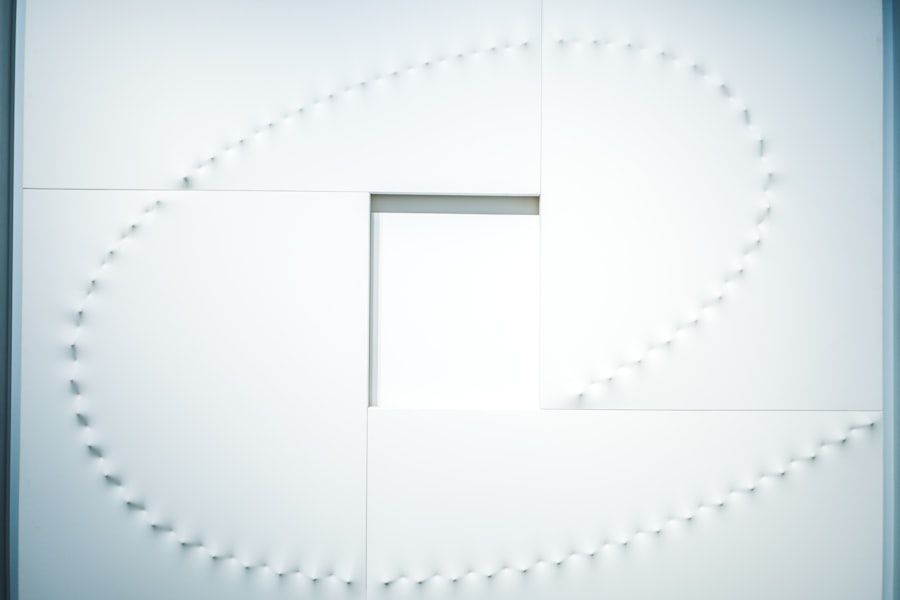
Once you have selected the appropriate document routing software, the next step is to create a digital workflow tailored to your organization’s needs. A well-defined digital workflow outlines the steps that documents must go through from initiation to completion. You should start by mapping out the current routing process to identify any inefficiencies or redundancies.
This analysis will help you determine how to structure your new digital workflow effectively. In designing your digital workflow, consider incorporating automation wherever possible. Automation can significantly reduce manual tasks and minimize human error, allowing your team to focus on more strategic activities.
For instance, you can set up automatic notifications to alert team members when a document requires their attention or approval. By creating a streamlined digital workflow, you not only enhance efficiency but also improve overall employee satisfaction as they spend less time on tedious tasks.
Setting Up Automated Approval Processes
Automated approval processes are a game-changer in document routing, as they eliminate unnecessary delays and streamline decision-making. You can set up these processes within your chosen document routing software by defining specific criteria for approvals. For example, you might establish rules that automatically route documents to designated approvers based on their content or urgency.
This ensures that the right people are involved in the decision-making process without requiring manual intervention. Furthermore, automated approval processes can enhance accountability within your organization. By tracking who approved what and when, you create a clear audit trail that can be invaluable for compliance purposes.
You should also consider implementing reminders for approvers who may be busy with other tasks, ensuring that documents do not languish in limbo waiting for approval. By leveraging automation in your approval processes, you can significantly reduce turnaround times and improve overall operational efficiency.
Integrating Document Routing with Existing Systems
Integrating your document routing software with existing systems is essential for creating a cohesive workflow across your organization. You likely have various tools and platforms in place for project management, communication, and data storage. By ensuring that your document routing solution works seamlessly with these systems, you can enhance collaboration and reduce the likelihood of errors caused by data silos.
To achieve successful integration, you should work closely with your IT team or software provider to identify potential challenges and solutions. This may involve using APIs or middleware to connect different systems effectively. Additionally, consider how data will flow between systems and ensure that information is updated in real-time across all platforms.
By integrating document routing with existing systems, you create a more unified approach to managing information and improve overall productivity.
Training Employees on Digital Document Routing

Implementing a new document routing system is only as effective as the training provided to your employees. You must ensure that everyone understands how to use the software and follows the established workflows. Start by organizing training sessions that cover the basics of the software, including how to create, route, and approve documents.
Providing hands-on experience during these sessions will help employees feel more comfortable with the new system. Additionally, consider creating user guides or video tutorials that employees can refer back to as needed. This resource will be invaluable for those who may need a refresher after initial training or for new hires who join your organization later on.
Encouraging an open dialogue about any challenges employees face while using the system will also foster a culture of continuous improvement. By investing in comprehensive training, you empower your team to utilize digital document routing effectively.
Ensuring Security and Compliance in Digital Document Routing
In an era where data breaches are increasingly common, ensuring security and compliance in digital document routing is paramount.
Start by evaluating the security features offered by your chosen document routing software, such as encryption, access controls, and user authentication measures.
These features will help safeguard your documents from unauthorized access. Moreover, compliance with industry regulations is crucial for maintaining trust with clients and stakeholders. Familiarize yourself with relevant regulations such as GDPR or HIPAA that may apply to your organization’s operations.
Implementing compliance checks within your document routing processes will help ensure that all necessary protocols are followed. By prioritizing security and compliance, you not only protect your organization but also enhance its reputation in the marketplace.
Monitoring and Analyzing Document Routing Performance
To continuously improve your document routing processes, it’s essential to monitor and analyze performance metrics regularly. You should establish key performance indicators (KPIs) that align with your organizational goals, such as turnaround times for approvals or the number of documents processed within a specific timeframe. By tracking these metrics, you can identify trends and areas for improvement.
Utilizing analytics tools within your document routing software can provide valuable insights into how documents are being managed across your organization. For instance, you may discover that certain departments consistently experience delays in approvals or that specific types of documents take longer to process than others. Armed with this information, you can make data-driven decisions to optimize workflows and enhance overall efficiency.
Troubleshooting Common Issues in Document Routing
Even with a well-structured document routing system in place, you may encounter common issues that require troubleshooting. One frequent challenge is delays in document approvals due to busy schedules or miscommunication among team members. To address this issue, consider implementing automated reminders for approvers or establishing clear deadlines for each stage of the routing process.
Another common problem is confusion regarding document versions or updates. To mitigate this risk, ensure that your document routing software includes version control features that allow users to track changes easily. Additionally, encourage team members to communicate openly about any updates or modifications made to documents during the routing process.
By proactively addressing these common issues, you can maintain a smooth and efficient document routing system.
Optimizing Document Routing for Efficiency
Optimizing document routing for efficiency involves continuously evaluating and refining your processes based on feedback and performance metrics. You should regularly solicit input from employees who use the system daily; their insights can provide valuable perspectives on potential improvements. Consider conducting surveys or holding focus groups to gather feedback on pain points or areas where they feel additional support is needed.
Additionally, stay informed about industry best practices and emerging technologies that could enhance your document routing processes further. For example, advancements in artificial intelligence may offer new ways to automate routine tasks or improve decision-making capabilities within your workflows. By remaining open to innovation and actively seeking opportunities for optimization, you can ensure that your document routing system remains efficient and effective over time.
Measuring the Impact of Digitized Document Routing on Business Operations
Finally, measuring the impact of digitized document routing on your business operations is essential for understanding its value proposition fully. You should assess how implementing a digital system has affected key performance indicators such as productivity levels, turnaround times for approvals, and overall employee satisfaction. Gathering this data will help you quantify the benefits of digitization and justify any future investments in technology.
Moreover, consider conducting case studies or success stories within your organization that highlight specific instances where digitized document routing has led to improved outcomes. Sharing these stories with stakeholders can reinforce the importance of continued investment in digital solutions and encourage further adoption across other areas of your business. By measuring and communicating the impact of digitized document routing effectively, you position your organization for ongoing success in an increasingly digital landscape.
If you are interested in exploring the cutting-edge technology that is shaping the future, you may want to check out this article on how 6G networks and serverless edge computing are revolutionizing the metaverse. The article discusses the potential of these technologies to transform the way we interact with digital content and the possibilities they offer for creating immersive virtual experiences. It’s a fascinating read that complements the discussion on digitizing and automating document routing for faster approvals.